How do I expand or contract a cutline?
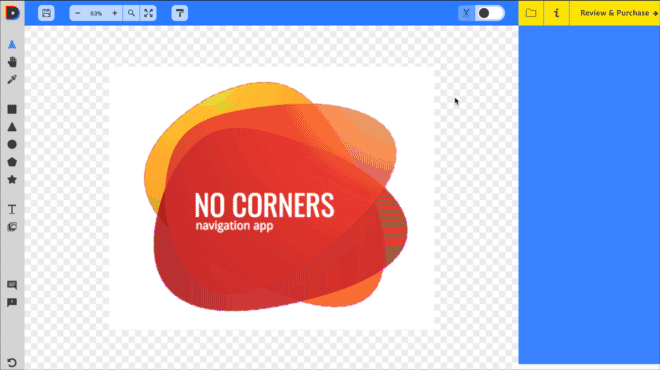
Need more help?
Can't find the answer to your question? Get in touch with us via the contact page or live chat to us now!

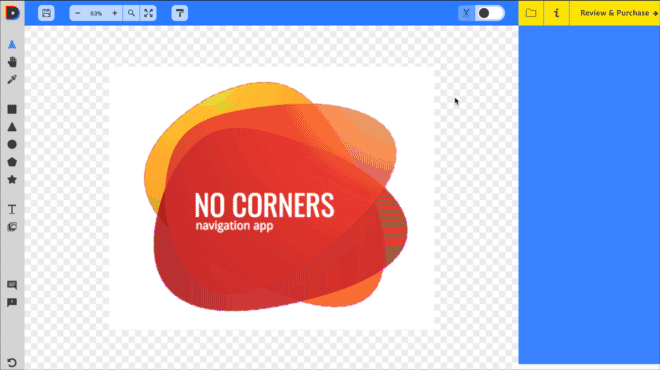
Can't find the answer to your question? Get in touch with us via the contact page or live chat to us now!
