How to make stickers that play music, sell your product and much more…
February 7 in Promotional Ideas

If you’ve ever dreamed of creating a hyperlink between a real world, physical item and a web page then QR Codes may just be what you’ve been waiting for. This type of 2D barcode has been around for a while now, but only with the recent proliferation of smart phones with inbuilt cameras and proper web access has the potential of the medium started to emerge.
A QR Code can contain a number of different types of data including text, email addresses, url’s and vCards. In this blog post I’ll take a look at how use QR Codes and diginate stickers to sell your car, play your music, and get people to your event…
How do I read a QR Code?
This is what a QR Code looks like. You’ve probably seen them around…

To extract the data contained in this code all you need is a smartphone with an inbuilt camera (e.g. iPhone, Blackberry, HTC, Windows Phone 7 etc) and a barcode reader app. Here are some free barcode reader apps with links to the Apple store; Android users should be able to find equivalent versions:

Pic2shop – the fastest and easiest barcode scanner on iTunes.
http://itunes.apple.com/us/app/pic2shop/id308740640?mt=8
Red Laser – Impossibly accurate barcode scanning.
http://itunes.apple.com/app/redlaser/id312720263?mt=8
Zbar – Open source barcode reader
http://itunes.apple.com/us/app/zbar-barcode-reader/id344957305?mt=8
Once you’ve got the app load it up and you should be scanning codes in no time. Why not scan the code above for a secret Diginate discount code!
How do you generate a QR Code?
Now we can read QR Codes let’s make some of our own. Thankfully, this is dead simple using this QR Code Generator. Just enter the data you want to display, whether it’s a web page, a phone number, or some text, and the site will do the rest. From the download options choose JPEG or EPS format, and you’ve got a sticker that’s ready to print.
These barcodes work really well on simple Diginate Gloss Vinyl Stickers – just make sure you order square stickers. Upload your QR Code image as the artwork and we’ll do the rest!
I’m going to make some stickers from the code I generated earlier. Here they are:

What can I use my QR Code stickers for?
The fun bit is finding interesting, creative, and potentially profitable uses for your QR Code stickers. Here are some ideas to get you started:
Branding products
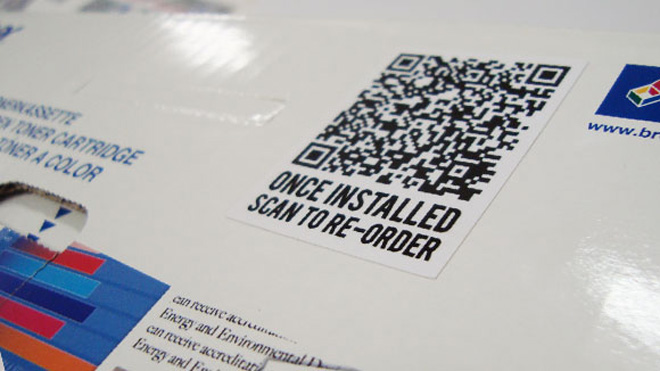
If you sell physical products why not add a QR Code sticker which links back to the product page for that particular item. This is particularly useful for consumable items such as print cartridges which are regularly reordered.
Make a QR Code your 21st century business card

Why not dispense with conventional business cards, and network the QR way? All you need to do is generate a QR Code with vCard contact data (you can do that on the QR Barcode generator mentioned earlier), and stick the resulting sticker on the back of your mobile phone. If you want to give someone your contact details just ask them to scan the code and it will automatically add you in to their contact list! If preferred you could link through to your facebook or twitter profile instead.
Information in Public Spaces

QR Code stickers are perfect for offering additional information at tourist attractions, events and attractions. For example, if you run an art gallery why not stick a small QR sticker next to each piece and link it to a webpage with more information about the artist.
Additional product information

QR Stickers are a great way to offer additional information on your products. For example, if you run a car dealership why not print large QR Code self cling window stickers for each vehicle. Visitors or passers by can then scan the sticker for more information on that particular vehicle to read there and then, or save for referencing later. The great thing is that you can read QR Codes from a distance, so even casual passers by or people on busses can pull up the webpage.
Guerilla marketing

If you’re running an event or have recently opened a restaurant or shop why not print QR Code stickers linking to your location on Google Maps. Stick them up around the area and you should attract some curious tech-savvy customers! Diginate stickers are waterproof so you don’t need to worry about them washing off in the rain.
Band stickers

If you’re in a band QR Codes are a godsend! Just add the code to your band stickers, and link it directly to an online mp3 file of your music. Potential fans will then be able to listen to your music instantly with just one scan of the sticker. You could even add several codes, each for a different track. If you want to go down a more social route you could link through to your myspace or facebook page instead.
As you can see, there’s tons of potential for using QR Code stickers creatively, and it will only get more widespread with the further adoption of smartphones and the upcoming new generation iPad. Why not give them a try using Diginate stickers.